Heroes 3.5: In the Wake of Gods Portal > fheroes2: Resurrection
fheroes2: Resurrection

Free Heroes of Might and Magic II (fheroes2) is a recreation of Heroes 2 game engine. This open-source multi-platform project is aimed to fully replicate the original game with meaningful changes for gameplay, graphics and logic, bringing a new life to one of the most anticipated turn-based strategies. The project is in active phase of development and once reaching 1.0 version will be continued with an add-on development.
Free Heroes of Might and Magic II Resurrection is not only a remake of the original Heroes 2 game for current platforms but it also includes modifications of the game interface so that players can use certain mechanics in the most comfortable and intuitive way.
| Download |
| fheroes2 |
| Heroes 2 Gold GOG version |
| fheroes2 latest news |
| Features and enhancements of the fHeroes2 Resurrection project |
While running Heroes of Might and Magic 2 many of you noticed that some interface controls look much better in the subsequent games in Heroes series. That’s why team decided to enhance a control for area-based battle spells. Even experienced players might get confused about the range of a spell. As you can see from title screenshot the spell has its own highlighted area which eases the usage of the spell and also tells if the spell has no affect on certain creatures.


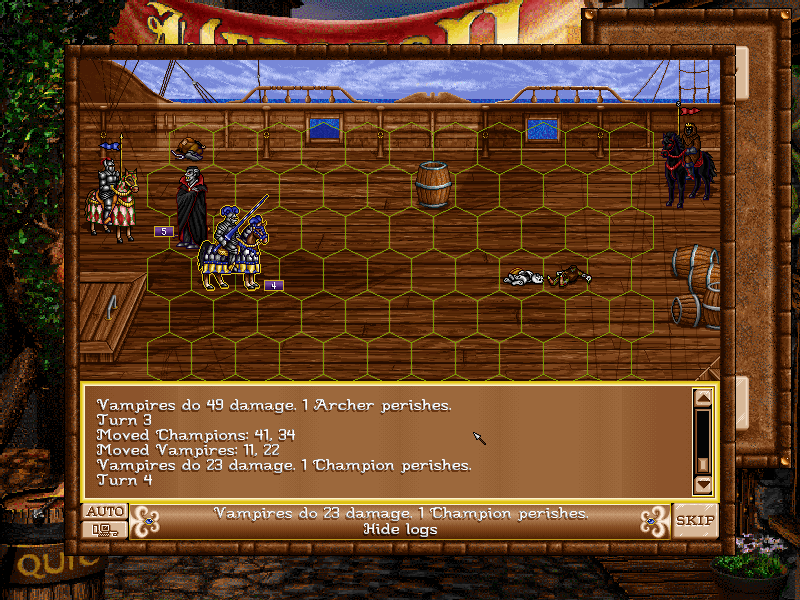





Cheats do not work in this version, is there a way to make them work?
Thank you
Hi Sandro, cheats in this version do not work and will not work. This is confirmed by the authors.
Learn how to play well, and you will not need cheats!!! XD
Cheats are tools for testing mainly and are a good thing. Don’t be stupid and don’t measure others by your yardstick.
dont underestimate human flaws like that. ever. it just makes you look silly and naive.
Когда то давным давно, я делал карту для вторых героев. Была задумка поиграть с друзьями, но нам не хватило порталов, нам надо было для каждого игрока свой портал. Надеюсь это поправят и добавят еще порталов, или сделают возможность указывать, какой портал с каким связан.
Where we can find list of all new features ?
It would be very helpful before the actual download.
Hi, changes are always part of a new article, like latest here: https://heroes3wog.net/fheroes-2-update-v0-9-13-with-improved-ai-czech-language-support/
For a complete changelog, visit authors GitHub:https://github.com/ihhub/fheroes2/releases/tag/0.9.13
Hello! Where is the option to turn up battle speed? Default is way too slow for me.
You have to go into battle and then click on the computer icon in the lower left corner. It can be set from 1 to 10 there. VIdeo: https://youtu.be/Y0DEatTVj84
Hey guys I have a 4K monitor and the game is unplayable because the interface is too small.
Is there any solution?
Thanks!
this is normal, the interface does not scale with the screen resolution. The best thing you can do is to set a lower resolution, e.g. 1280×720 and then enlarge the game to full screen, using the F4 key.
This is an exceptionally well done project. The improvements to the game are fantastic. Great work.
One thing that has happened is that the Experimental Game Settings Menu is no longer working for me. If you select Config from the menu (as in your video above) it takes me into the: Language/Graphics/Audio/Hot Keys/Mouse Cursor/Text Support Menu–not the cool menu where you click the boxes to select features in the game.
Do you have any idea why this might be happening?
Thank you.
I think they have adopted the “good ones” into the game, and removed the configuration options. From changelog:
– remove and integrate the rest of experimental options
Any way to obtain new maps? I beat all the default ones on impossible mode and need a fix, thanks.
Hi
Does it work on MAC os with M1 chip?
Hi, try to look at the official installation manual, there is also a MAC section: https://github.com/ihhub/fheroes2/blob/master/docs/INSTALL.md#macos
Thanks. I gave up and install with paralell.
Can someon help me please with resolution issues? I selected 3024×1964 but it is zoomed in too much I cant see anything. How can I change it?
yes, unfortunately that’s how it works. Buildings and units are not scaled.
This is how I do it, I have a FULL HD screen resolution of 1920×1080. I set the game to 1280×720 and then use F4 to switch to full screen and everything looks great.