Heroes 3.5: In the Wake of Gods Portal > Heroes 3 Launcher download
Heroes 3 Launcher download

| Platform | ERA 3, HotA, MoP |
| File Size | 26 MB – 1 GB |
| Version | v2.965 |
| Update | 08.04 2024 |
| Author | daemon_n |
| Download (official download,dropbox) | |
| Download (alternative download, WoG Folder) | |
| Heroes 3 Complete GOG version (works with this version) | |
| How to install and setup ERA 3 Launcher Step-by-Step guide | |
| or try WoG Folder – online source of Heroes of Might and Magic mods (not only Heroes 3 mods, but not Heroes 6 😀 ) and various goodies (like “Did you know” series) that I have managed to collect over the last 10 years for everyone who contributes to the running of the Heroes 3.5 Portal. | |
ERA 3 Launcher will help you quickly install and run these 3 modifications: In the Wake of Gods (WoG/ERA), Horn of the Abyss (HotA) and Master of Puppets (MoP). This launcher replaces ERA Gaming build.
Source: http://wforum.heroes35.net/showthread.php?tid=5235


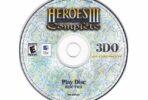


Hi! Just would like to ask, can I have more Homm 3 Complete installed on my Windows 10 laptop? I would like to try and play with different mods and expansions. Thank you!
Hi, of course, if you use the GOG installer, you can install as many as you need for various modifications. So I have it too.
I noticed on nexus mods there is a HD+ mod which seems newer than the hd mod in this. Any way to add that or any reason to use the one in here rather than the hd+?
It’s the same mod. HD+ is just the part that implements the mod’s version of multiplayer.
Is this Windows 7 (64bit) compatible? Because when I install I get black color on application window. When I click on it randomly I start stuff, but can’t see anything.
Good Day
The work you guys do is awesome, I have been a heroes follower since Heroes 2. Sent you a donation and have one request if it is possible. Can it be done to create in maps unleashed the ability to generate underground like above ground?
Thank you Bernie, I already wrote you an email. 🙂
Does anyone else have a problem updating ERA via the launcher to version 2.924> the installation goes to DebugMaps\Angel.dbgmap and it gets stuck.
I’m already using 2.924 version, so I didn’t have a problem.
If you are part of ERA 3 discord server, you can report the problem there. If not, I will.
I made a new installation: new win11, new clean installation of heroes> GOG version of HoMM3 + ERA Launcher. HOTA and MOP mods works fine but ERA won’t fit on version 2.924 from version 2.4 that comes in the Launcher. Always stop right at the beginning of the patch.
Where can I download the ERA 2.924 version, but directly, not update via the launcher??
I have the same problem how can I solved
the game keeps crashing after playing for a few hours..when its the AI s turn..just crashes and then i keep hearing the music but i cant go back…i tried to reload save..keeps crashing in the same point or others…i activated all era scripts in the wog options is this a problem?
yes it is, if you open WoG Options it is clearly written there that you can only use those from the “Important Option” card
How am I supposed to update the launcher? Do I need to always manually look for updates, then remove the old installation and install the newest version?
Same here. Era launcher does not update from 1.02 to 1.03 on Win 7. Can’t install anything.
When i try to click next on Era Setup Wizard, it does nothing.
Hello please help. I can get hota to work no problem through the HD 5.4 R29 Launcher and through the heroes 3 launcher but wog will not work. after download I try to press play and it says “game not found, please update”. I try to update and it gets stuck in the patching process and never finishes. Maybe I am getting the folders wrong? I have tried multiple ways of saving the launcher and wog.
Hello, I’ve just downloaded Era 3 Launcher and install wog and i’m not sure if the feature has been changed or it’s a bug but i’m unable to change the skill offered by the witch huts (I have enough Mithril) despite having Mithril enhancements enable. I have tried having my hero stand next to a witch hut and visit it, right click, ctrl + right click, Shift + right click, nothing work. Can someone help please?
It’s not mentioned anywhere in the description, but you also need Sorcery secondary skill to change it.
Hi everyone I’m having a little problem with Heroes 3 Launcher or the Wog patch. When I try to install the patch for WOG ERA 3. It gets so far then gets stuck at the same spot and will not go any farther. Here is where it gets stuck. Top blue line says Checking file integrity. Bottom blue line says C:\Games\Homm 3 ERA\Mods\Mixed neutrals\mixed neutrals costume config example.json.txt. Thats all the farther it will go. Does anyone know why this is doing that and what I may be able to do to fix this so I can download the ERA patch. Also on the Masters of Puppets patch. It will download so far then just start all over from the beginning. It does this at various spots some time 13% sometimes 40% one time it made it to 96% then started all over again and that is just the bottom line. Nothing ever appears on the top line. When I try do as the instructions video says I click wog then install. It will just keep saying installing. I let that run for over an hour and nothing. So I disconnected from the internet then clicked install and the install only took a few minutes. Then I turn the internet back on and try to run the wog patch. Not sure if its me doing something wrong with these patches. Or if something else is wrong. Can someone please help me with this. Thank you
“Make this page As start” button for WoG does not work and every time I start the launcher I see HotA. Any solutions?
Hi, thank you, the bug has been reported and I assume it will be fixed with the new version
Did not know it was a bug. Thanks for reporting, though. Found a workaround: double-click the file “EraOn.vbs” located in the “shcs” folder. Hope this helps others.
Era 3 launcher does not update from 1.02 to 1.03 on windows 7 and so it does not install the game at all.
There is no pop up window that update is available. Antivirus is turned off. What else can block the program to access the internet?
Any suggestions how to fix it?
Please visit our Discord server, we will definitely solve the problem there. https://discord.gg/PvbnjwwFbg
The latest version of ERA 3 Launcher has a number 2.927.
So when you click Install Game button nothing happens?
That’s the case for me Liso, installing ERA and updating it for the first time is no problem but when trying to install WOG pressing next doesn’t do anything.
Hi, do you use antivirus software? Sometimes it happens that it blocks the installation, mainly free/cheap versions from AVG, AVAST, Malwarebytes do this.
Hi Liso, unfortunately disabling antivirus software didn’t do the trick.
To be specific, this is the step where i’m stuck.
https://imgur.com/mpnJf8B
Kind regards.
Hi Liso, disabling the antivirus software didn’t do the trick unfortunately. Is there a way to exract the Wog files manually without using the install wizard perhaps ?
Kind regards.
you can, please join Discord and ping me, so we can help you to install
I am able to download and install ERA launcher and wog, but it will not let me play the game. It gets stuck on wanting to download an update and it won’t let me skip the update either…it just stays on the HD update available choose yes or no. When I try to play without choosing HD, it goes to the same screen. After awhile it says the game isn’t responding
I disabled check for update, but now when I try to play it just says heroes not responding and closes
set timezone to +3, this helps most of the time
This is a nice mod. Is the music on youtube?
Unfortunately, this game is still unplayable in single player.
At random points in the game, the AI heroes will simply disappear off the board, with none of the armies transferred to another hero, they’re just lost.
Or the armies of the AI’s main hero will just disappear down to almost nothing, without fighting anything, making the AI useless.
It’s almost as if the AI is dismissing heroes for another hero without saving the armies, or just dismissing armies.
This has been a big problem for quite a while now, and there’s no point in playing a single player game, or even a multiplayer game with AI heroes added, until this is fixed.
This is, of course, with everything updated to the latest versions.
I’m hoping someone will finally make this issue a priority.
Thanks
Hi, I will try to report this problem to the author, please just send me a screen of your Mod manager. admin@heroes3wog.net
have you tried disabling Human AI mod?
is there gonna be any option to change the enemy ai’s faction instead of being random someday?
I have successfully installed the HOMM 3 Launcher.
When I tried to install WoG/ERA using the “Install Game” button, I have received an error:
“The user name or password is incorrect. http://download.h3launcher.tk/games_zip/base.zip”
The installation rollback and terminated, preventing me from installing the mod. Same issue when I tried to install Master of Puppets.
Why does it show 30 detection’s on Virus Total?
https://www.virustotal.com/gui/file/e9251bdeacb891fb581cd1935f794a2add86eb26455ffee3eb3fd853a114b783
Unfortunately, this happens with Heroes 3 mods. Mods are written in ASM, which is great for debugging, thus favored by hackers. that AV software doesn’t like for obvious reasons. False positives may occur, especially if you use free antivirus (which is always nothing but promotion of its paid version) such as Avast and AVG. You have been warned.
Hey guys, awesome work! 🙂
Quick question – installed everything according to the manual, launched RoE campaign, and got error message with missing video files (then it played normally, but I’m missing the viedo that’s playing there).
Is there any way to fix this – downloading the file or something? 🙂
Thanks!
The ERA 3 Launcher is not intended for playing RoE/Ab/SoD campaigns. It changes lot of contents and scripts and the campaigns are unplayable. If you want to play campaigns, play Heroes 3 Complete and HD mod.
Virustotal throws quite a few warnings from several vendors saying your app i a malware!
Yop, unfortunately it’s a problem with multiple Heroes 3 mods, it’s a false alert.
Use quality AV program and you will see that the file is clean (not cheap/free alternatives).
hey guys. For a long time I was enjoying WOG 3.58f
Decided to update using this launcher. However, it’s full of bugs.
1) I can’t download and install HOTA – it says “502 bad gateaway”
2) when I try to play HD mod in WOG – it crushes
3) when I try to play WOG, it crushes at the first battle
I used the same WOG options as I did in the past for 3.58f version.
Really disappointing. Any advice? am I doing anything wrong?
Hi, did you install ERA 3 Launcher according to this step-by-step guide? https://heroes3wog.net/how-to-install-and-setup-era-3-launcher-wog/
I am really enjoying the launcher era hd mods. I have installed v2.9xx of the lanucher. The update gets stuck saying its downloading and keep cycling thru downloads for over 1 night. when I use the installed version, I cannot make larger than normmal random maps. I would like to make huge and grand size maps please!
Hi, try this: https://heroes3wog.net/era-3-launcher-stuck-during-update/
Hello, I just got a new computer and tried to install WOG, everything seems to be smooth till the patching game screen after installing the mod. It has been 30 minutes and still patching the game, I don’t know how long this process should be, please help. Installed Heroes complete > installed the ERA launcher > auto patch done > install WOG > auto patch still ongoing after 30 mins with no sign of progress. Please help
Hi, try this: https://heroes3wog.net/era-3-launcher-stuck-during-update/
Hi there! I want to ask if the mod “New Pandora” is working or I am not interpreting its functions correctly. It should automatically customize empty pandora boxes on the maps so the map creator does not have to…. OR am I wrong?
Hello
does it works on WIN XP 32bit system? thanks
The version number is no longer accurate. Current version is 2.954 as of Jan/04/2024.
Might be a good idea to set a reminder to check the latest version once every month, at the beginning of the month. And also see if a new installer can be made available.
fixed
game crashing each time when creating random map ( using the biggest size, G)
i get a pop up that game crashed.
What version of ERA 3 Launcher do you have installed? Send a screenshot of the Mod Manager.
hey,
here is the screenshot: https://marek-saguaroprint.tinytake.com/media/15eb53a?filename=1710788427552_TinyTake18-03-2024-09-00-18_638463852226270355.png&sub_type=thumbnail_preview&type=attachment&width=799&height=447
I love playing WOG, i have the old version 3.5f i believe, or just 3.5 i dont know how to check which one is. But that version I like way way more than this.
However, because of HD and that I can play on monitor and it looks so good, i would like to cross to this version, maybe you could help me configure it like the old one please?
What I dont like when playing this version, for example:
– no matter what template i use, the enemy finds me all the time in the 2nd month, sometimes even faster.
– the neutrals are growing in size even if i disabled the difficulty mod.
– the neutrals are preventing me to advance on the map, because they grown in size, or the map placed very difficult ones.
– and today it happened that i had no way going further on the map, undergound or above it, no teleports, just blocked, and it was 8xm8.
Thank you very much for your time. I really appreciate it!
Hi, try disabling these 2 mods: Random Wallpaper and HumanAI. Try the game and let me know if the problems persist but update the ERA 3 launcher to the current version v.2.96 first.