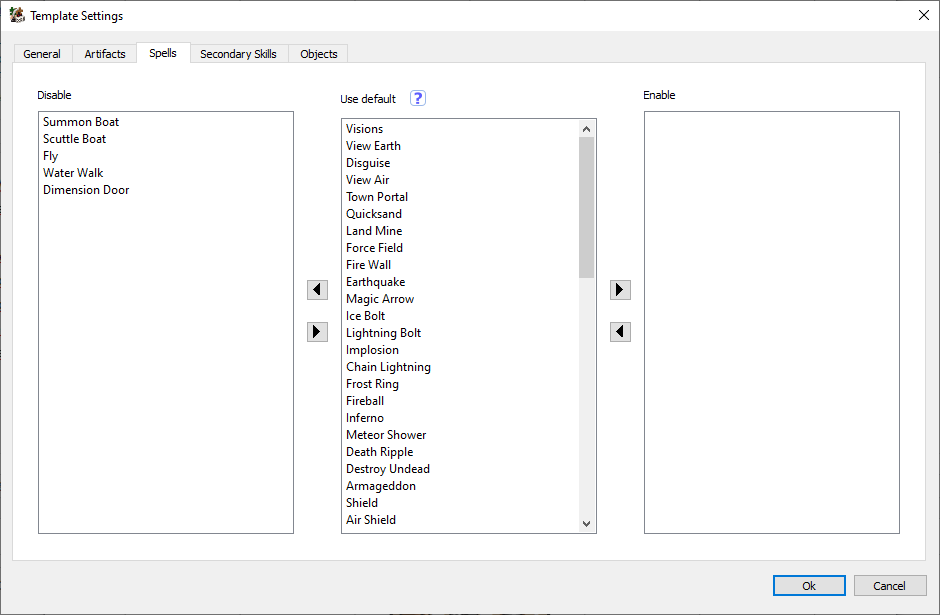Heroes 3.5: In the Wake of Gods Portal > How to ban spells and artifacts on random maps? (HotA)
How to ban spells and artifacts on random maps? (HotA)
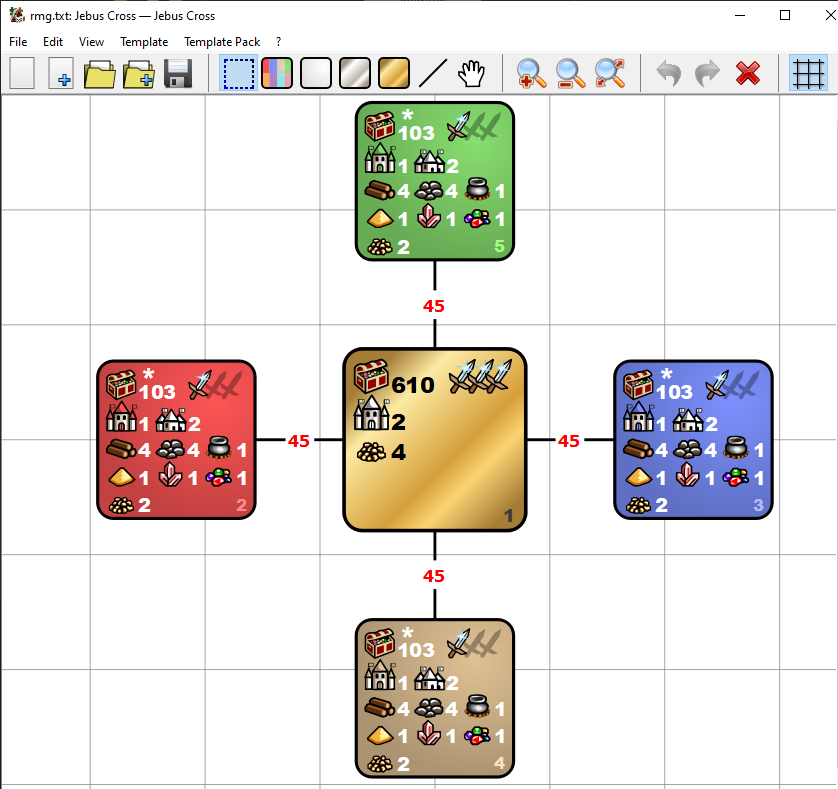
Each of us has probably experienced a situation in the game that the turns of the AI took an awfully looooooooong time. This is usually caused by the Dimension Door spell, because the computer counts every possible move. I have prepared a simple guide on how to turn off such a spell in the game.T he instructions apply to the Heroes 3 Horn of the Abyss.
- Download and install Horn of the Abyss mod.
- Run RMG Template Editor (it’s in your HotA main folder – RMG Template Editor.exe);
- Choose the template you want, for example Jebus Cross (click File -> Open -> Jebus Cross folder -> rmg.txt)
- On the top bar choose Template -> Template Settings;
- In the Template Settings form choose the Spells page;
- Select a spell you want to remove;
- Using the < button send it to the Disable side;
- Repeat the operation until you have sent all the spells you want to remove to the Disable side;
- The spells will not appear in any form, not even if you get a tome of that school.
- You can do the same with artifacts, Secondary Skills and Objects
- Close the form and save the template.
- In the game, just select a customized template and play. 🙂
Source: http://heroescommunity.com/viewthread.php3?TID=39830&PID=1524039#focus