Heroes 3.5: In the Wake of Gods Portal > Horn of the Abyss on Linux and macOS #wine
Horn of the Abyss on Linux and macOS #wine

Back to the past! Playing Heroes of Might and Magic 3 with latest Horn of the Abyss on Linux or OS X!
Recently I’ve seen that there are championships in my favorite game from the childhood Heroes of Might and Magic 3, also I and my girlfriend are big fans of that game so why don’t play it and feel like a child again, right?
The problem was that I’m not having a Windows machine… I have only the MacBook which runs on OS X and Thinkpad powered by Ubuntu 18.04 LTS and that was a time when I started reading and using a wine.
Also… I found that there is a cool unofficial extension Horn of the Abyss built by fans. So why not try it as well?
Download Heroes 3 exe file
- Download Heroes 3 .exe file. I recommend to buy a Game from GOG: Heroes of Might and Magic 3 Complete (it worked for me). I heard that the Steam version is not working.
- If you are using the GOG version, go to your account and click on the bought game.
- Download game (2 parts) from offline backup game installers
Install wine (Ubuntu 18.04 LTS)
Go to wine tutorial and install wine.
I used WineHQ packages commands and it worked without any issue.
Install wine (macOS Mojave 10.14.2)
Install wine on machine
brew install wine
Run setup
- Go to terminal and run wine and exe file
wine setup_heroes_of_might_and_magic_3_complete_4.0.exe
- Proceed the wizard
HoMM3 HD+ extension
This extension is required to run Horn of the Abyss.
- Go to HoMM3 HD+ and download exe file
- Install it using wine
- Make sure that extension will be installed in the same directory as the base game
Horn of the Abyss (HotA)
- Go to Horn of the Abyss page and download exe file (do not be afraid of Polish language, the file is working and it supports English language as well)
- Install it using wine
wine HotA_1.6.1_setup.exe
- Make sure that extension will be installed in the same directory as the base game
Play a game
- Go to the wine directory on your unix machine. In most cases it will be ~/.wine
- Enter Heroes 3 directory and run HoMM3 HD+ mode exe file
cd ~/.wine/drive_c/GOG\ Games/HoMM\ 3\ Complete/ wine HD3_Launcher.exe
- Enjoy the game
Author: Piotr Rogulski






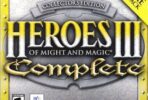


i had to use
brew cask install wine-stable
@d_roll maybe you want help:
When I want install using wine i have that error:
zsh: bad CPU type in executable: wine
I using macbook pro with catalina
Nice article! It’s really helpful.
Everything works fine for me except the lobby from HD mod. Each time I try to login (or register) it crashes.
I tried to install directplay via winetricks but it doesn’t change anything. If you have any clue on that, it would be nice to share. If you don’t, that’s fine too 😀
try running xquartz and set in preferences – security – allow connections from network clients. lemme know if it helped 🙂
I’m having the same problem on linux mint.
Game installs and plays but cannot connect to online lobby or update server.
Firewall is off.
Any ideas?
Thanks for the helpful guide otherwise!
I am running WOG under linux mint with wine. Everything seems to work fine, but I cannot leave psychomonkee in the second campaign and I cannot destroy town structures in Evil Way Home. When I enter the WOG options I can see that leaving creatures is disabled, and so is destroying buildings. I can click on whatever I want but the settings do not change. What am I missing here?
Answering my own question: After installing and starting WoG, do *not* start the campaign right away. Instead, start a new scenario and you will be able to adjust the settings.
Hi Edi, sorry you had to answer your question yourself… author of ERA 3, still warns that campaigns cannot be run, they are not yet fully compatible, but I’m glad you figured out the way.
There is disabled Play button when start HD Launcher. Other btns work. Game play correct if start through the ‘wine HotA_launcher.exe’. How to enable Play button?
You need to create HD.exe
Anyone have experience running Heroes of Might and Magic® 3: Complete GOG on macOS Monterey version 12.3.1?
thank you
use CrossOver, it supports running 32-bit exe on 64-bit macOS
you can also try https://github.com/Gcenx/WineskinServer instead
Hi, unfortunately I don’t know macOS, but this may help: https://heroes3wog.net/how-to-play-heroes-3-hota-on-macos-with-m1-apple-silicon/
Is it possible to play WoG on Mac ?
wine or wine64 (path)setup_heroes_of_might_and_magic_3_complete_4.0_(28740).exe
in terminal gives
zsh: no matches found: setup_heroes_of_might_and_magic_3_complete_4.0_(28740).exe
BTW HotA (HotA_1.6.1_setup.exe) on MAC is very easy to install over HoMM3 Complete via Porting Kit (free app). Unfortunatelly this is not work with ERA launcher for me ((((
Hey guys. What is the actual situation on playing on latest / closely latest mac OS version – Sonoma 14? With Intel or Apple M1?