Heroes 3.5: In the Wake of Gods Portal > How to install Another Heroes 3 mod (AH3M)
How to install Another Heroes 3 mod (AH3M)

What is Another Heroes 3 mod?
Completely re-balanced heroes, skills, units, spells, artifacts, buildings, and map locations. New mechanics and abilities which expand directly on existing ones. Custom-built maps made with these new design concepts in mind. Improved user interface and several quality of life features .
Where can I download Another Heroes 3 mod?
To download the modification, you can use the official site of the modification, where there are enough mirror download links. Alternatively, you can use the direct download from Mega.nz.
How do I install the mod?
You will of course need the full version of Heroes 3, ideally from GOG.COM (This version also fits all other Heroes 3 mods and is on sale for €2.49 most of the year.)
1. To make installation as quick and easy as possible, install Heroes3 Complete to this folder: C:\Games\Heroes III. Bypass the installation, do not launch the game.

2. Download Another Heroes 3 mod archive to your Desktop (Another Heroes 3 mod v1.6.rar).
3. Unzip the archive and run HoMM3_HD_5.3_R5.exe. You must install the HD modification in the same folder as Heroes 3 Complete, i.e. in: C:\Games\Heroes III.

4. Bypass the HD mod installation and launch HoMM3 HD. Do not update the HD mod.

5.Uncheck HD+ in HD Launcher. Then click on “Create HD exe”. An executable exe file will be created, which you can save in the Heroes 3 Complete installation folder, i.e. in: C:\Games\Heroes III. Do not update the HD mod.

6. Now open the archive with the modification and run “Install“, you should see such an installation screen where you have to confirm the installation with Y. (The modification also includes help for the color blind, it can be enabled in the next step.)


7. If you made it this far, you have successfully installed AH3M. The mod is launched via the Heroes3 HD.exe you created in step 5, located in the C:\Games\Heroes III.


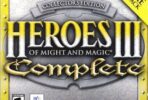


Thanks for the write-up, I may end up linking a few folks to this!
I wanted to note that the installer is coded to check for every common installation directory that has ever been reported to me, so it should pick up any possible default installation directory you might use. The installer simply checks C:Games first because, well, that’s where I personally have it installed on my own machine 🙂