Heroes 3.5: In the Wake of Gods Portal > ERA Gaming build update v1.36.047
ERA Gaming build update v1.36.047

Heroes 3 ERA Gaming Build contains the latest version of ERA 3 (Wake of Gods), HD mod with Online Lobby, ERA Scrips, Unleashed Map Editor, Mixed Neutrals mod, XXL maps support, Game Enhancement mod, Tavern Videos, BattleQueue mod (for the mod to work, your game resolution must be at least 1076×630 pixels wide.) and more in one installation package!
| Download |
| ERA Gaming build |
| Heroes 3 Complete GOG version (works only with this version) |
| How to install ERA Gaming build |
ERA Gaming build changelog v1.36.047:
v1.36.047 (12.03.2021):
- Updated ERA and scripts of the Era Erm Framework mod to version 3.3.7:
- Improved ERM 2 compiler. It became possible to use named local variables and quick variables (f..t) as arrays subscripts.
- A new magic constant ‘SIZE’ was added to return array size. Usage: (array[SIZE]). It’s compiled into count of array items.
v1.36.046 (11.03.2021):
- * Updated Russian Pack ERA (only for the Russian version of the assembly):
- The spell “Anti-magic” now correctly belongs to the school of Earth Magic.
v1.36.045 (08.03.2021):
- Updated ERA and scripts of the Era Erm Framework mod to version 3.3.6:
- Added support for 65536-color pcx images (pcx16) in DL-dialogs. Default loading mode is 256 colors (pcx8). To load image as pcx16 change its name in dialogs editor to ‘*****.pcx16’. Real file name in lod/pac archive should be left as is. The engine will recognise new extension, transform it into ‘.pcx’ and load image as pcx16.
- Disabled ALT + KEY system menu triggering in windowed mode. ALT key combinations can be freely used by scripts.
- Implemented two universal events for handling human local events: “OnBeforeLocalEvent” and “OnAfterLocalEvent”. They occur before any !?LE/!$LE trigger respecively and receive 3 parameters: x, y and z coordinates.
v1.36.044 (07.03.2021):
- Changes to scripts:
- Now neutral monsters will join the hero if the hero has the “Diplomacy” skill.
- Changes in Panda Upgrade Mod:
- The new interface has been moved to a separate mod.
- Added a new mod New Interface Mod, adding a new game interface (disabled by default).

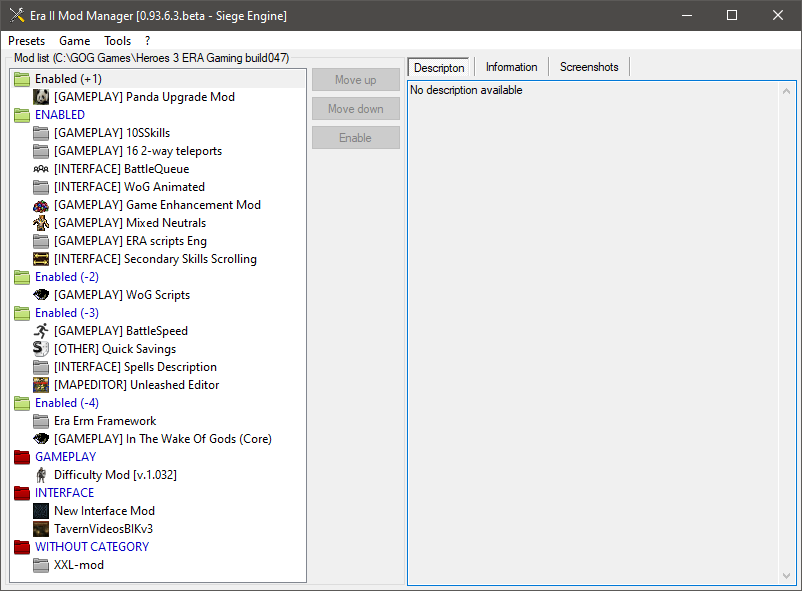




How to remove the new battle music?
Hi Luke, probably the easiest way is to rewrite it with original mp3 music from H3