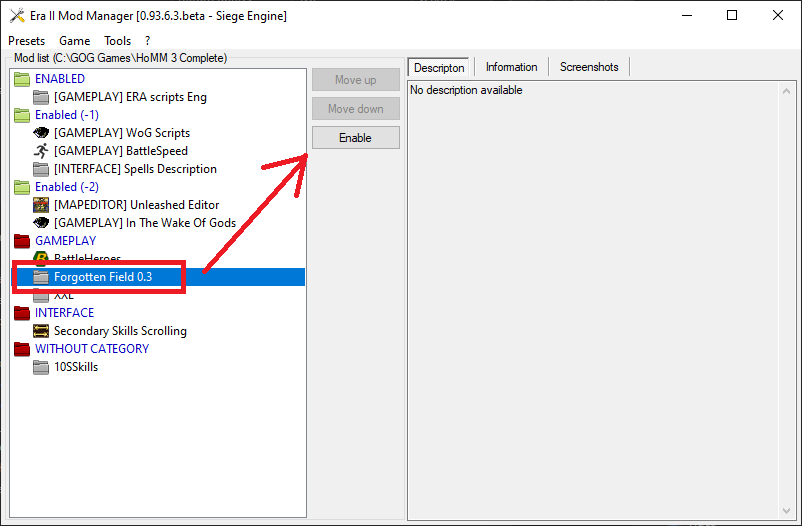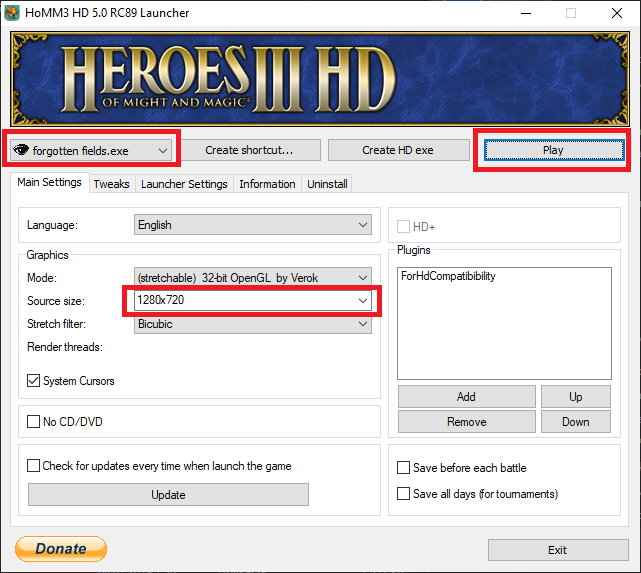Heroes 3.5: In the Wake of Gods Portal > Forgotten Fields mod v0.5 (ERA 2.9.13)
Forgotten Fields mod v0.5 (ERA 2.9.13)

You can know the Forgotten Fields modification from VCMI platform. Its ERA version brings 2 new towns (Cathedral and Preserve), which, however, replace the original ones (Rampart and Conflux).
Finally, you can try the unreleased Cathedral town, which is the counterpart of the Castle faction. Forgotten Fields for ERA is still in the early stages of development, so expect errors when testing.
| Download |
| Forgotten Fields for ERA v0.5 |

Forgotten Fields installation:
- Install Heroes 3 Complete with the latest ERA version, here’s how.
- Download Forgotten Fields mod and save .RAR file to your desktop and unzip it.
- Copy the “Mods” folder and file “forgotten fields.exe” to the folder where Heroes 3 Complete with ERA is installed.
- Open Mod Manager and ENABLE Forgotten Fields mod.

- Close Mod Manger and RUN “HD_Launcher.exe“. Set “forgotten fields.exe”, set desired resolution and click Play. Happy testing.