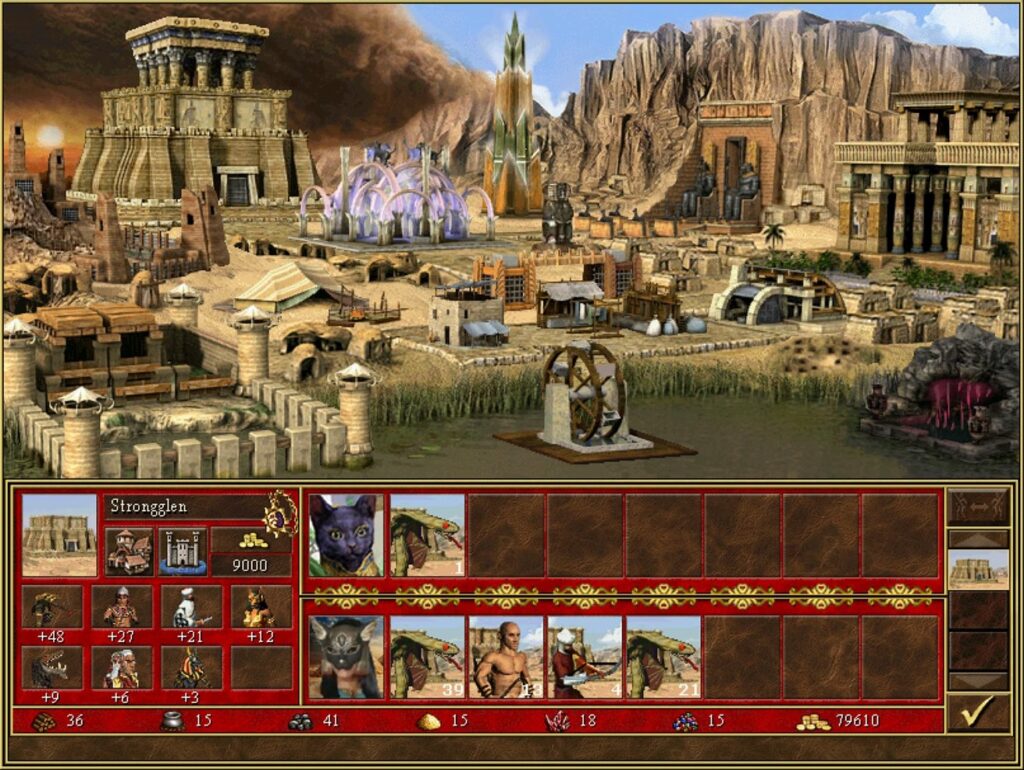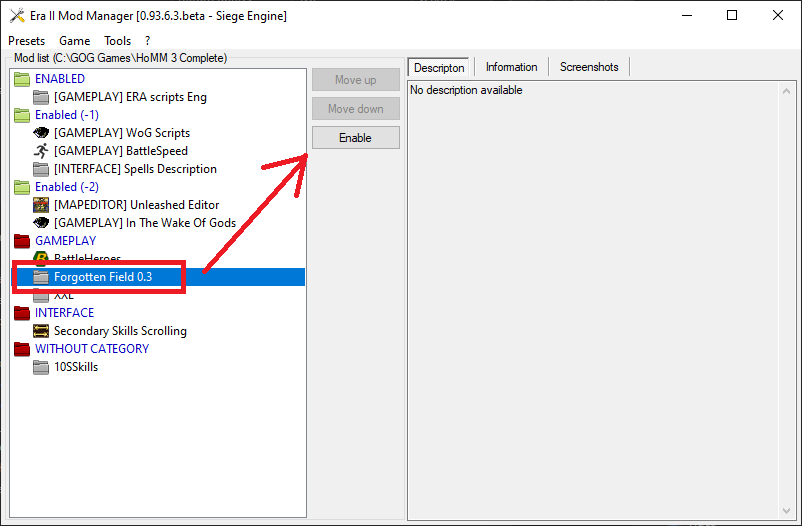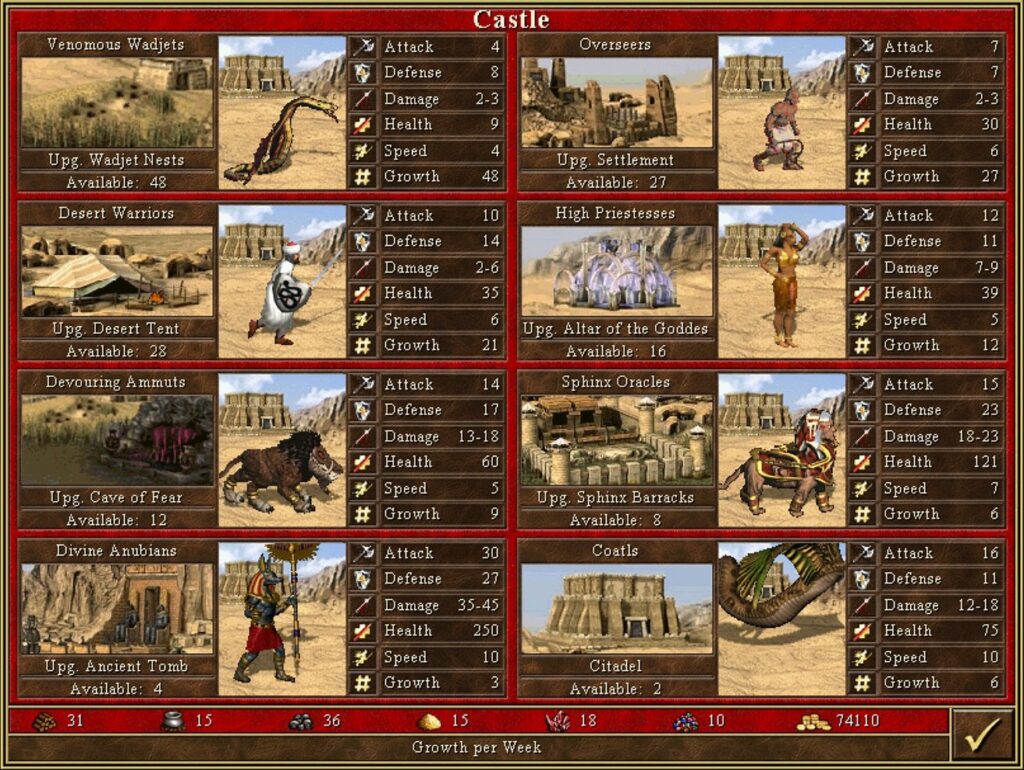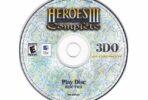Heroes 3.5: In the Wake of Gods Portal > Forgotten Fields (Surroundings) download
Forgotten Fields (Surroundings) download

| Platform | ERA 3 |
| File Size | 230 MB |
| Updated | 02.06. 2022 |
| Version | 0.4.2 |
| Author | planetavril |
| Download (mega.nz)* | |
*expect a lot of bugs when playing
Surroundings installation
- Install Heroes 3 Complete with the latest ERA version, here’s how.
- Download Surroundings mod and save .exe file to your desktop and run it.
- Copy the “Mods” folder and file “Surroundings 0.4.2 HD.exe”, Surroundings 0.4.2.exe to the folder where Heroes 3 Complete with ERA is installed.
- Install HD mod
- Open Mod Manager and ENABLE Surroundings mod.

- Close Mod Manger and RUN “Surroundings 0.4.2 HD.exe”.