Heroes 3.5: In the Wake of Gods Portal > How to properly install Tides of War expansion (VCMI)
How to properly install Tides of War expansion (VCMI)

Tides of War is an excellent expansion for Heroes 3, but if you have no experience with VCMI, it may be a problem to install it.
Step 0
Make sure your PC username does not contain special characters, such as ň, š, ä… If it contains them, the game always crashes after starting. Easy solution: Create a new user account without these characters.
Step 1
For the installation it is required to have Heroes 3 installed on your computer, ideally the Complete version, highly recommended from the site GOG.COM. Do not use RIP versions from the Internet!
Step 2
Download the latest VCMI daily build from the official website. I used the version of VCMI-branch-develop-3fd8faf.exe. Download the installation file and click to install.
| VCMI daily build download: |
| VCMI-branch-develop-3fd8faf.exe |
Step 3
This step is very important, so read carefully! Copy “Data“, “Maps” and “Mp3” folder from Heroes III installation to:
C:\Users\%USERNAME%\Documents\My Games\vcmi\
Step 4
Download RAW version of the Tides of War expansion to your computer. Unzip the “h3tow-modfolder.zip” archive and then copy the “tidesOfWar” folder here:
C:\Users\%USERNAME%\Documents\My Games\vcmi\Mods| Download |
| The Tides of War |
Step 5
Everything is almost ready. From the desktop, launch the VCMI icon. The VCMI launcher is displayed and you only need to enable the Tides of War expansion. Click “Enable” and then “Start game”.
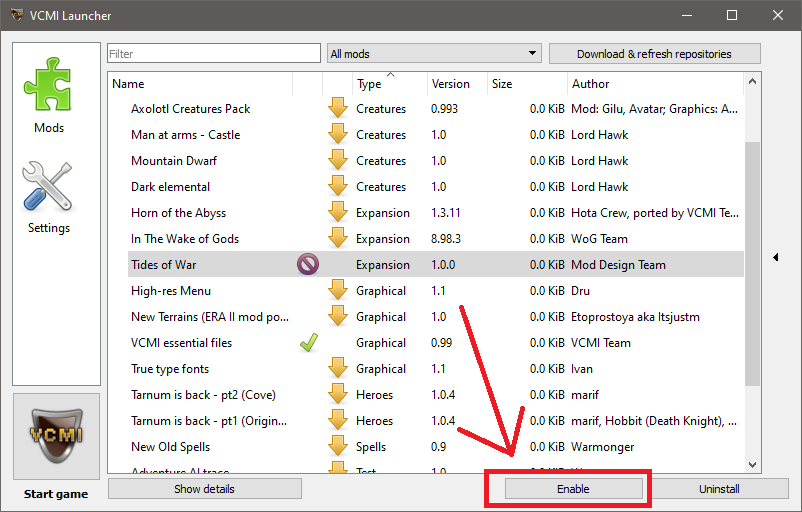 If you still have problems with the installation, write in the comments.
If you still have problems with the installation, write in the comments.





Hi, I have troubles with resolution. I can setup higher resolution than 800×600 in vcmi launcher, but it has no effect in the game. It still launch in 800×600. It looks like it wont save my settings or something. Any help? Thx.
Nevermind, I did sort it out, somehow.
Hi Igip, you can try this: https://heroes3wog.net/vcmi-essential-files-mods-download/
VCMI Essential FIles, mods are: Creature bonus icons, Extra resolutions and Default templates. After unpacking, copy folder Mods to your VCMI directory
Hi, i am having the same issue how did you solve it?
Hi. My games crashes when i push new game, or campaign or else in the main menu. It begins connecting to some server and after 2-3 seconds game crashes.
Hi Robert, download the latest VCMI DAILY BUILD from the official website. https://builds.vcmi.download/branch/develop/Windows/ I used the version of VCMI-branch-develop-3fd8faf.exe. Download the installation file and click to install.
Most new modifications don’t work with the 0.99 version.
Tides of War expansion does not appear when i launch vcmi. what cand i do ?
Hi, where did you put the mod files? Here? : C:\Users\%USERNAME%\Documents\My Games\vcmi\Mods)
Or you probably have a folder in the folder.
yeah, but after that it does not appear to intall tow patch
Hi, try Tides of War for ERA: https://heroes3wog.net/the-tides-of-war-for-era-update-3-new-artifacts/
i tried and this version is working, but i can’t find the new towns and creatures
I keep getting “cannot create random map…” error. Pls help!
Hi Max, for random maps, you need this mod: VCMI essential files mods (1.02) can be downloaded here: https://wiki.vcmi.eu/Mod_list
Did a fresh install, followed the steps, most recent build, and i get to the screen where I enabled Tides of War and VCMI essential files, go to click play, and nothing happens.
I tried right clicking and running as admin, even though I’m an admin, but no changes. Running Win10 on a fairly decent gaming laptop.
Also should mention this is a fresh install from GOG
Hi Ian, I’m sorry for late reply…
Did you copy Heroes 3 game files here: C:\Users\%USERNAME%\Documents\My Games\vcmi\ ?
I also did the same as Ian, and as soon as I press ‘Start Game’ the VCMI screen disappears and nothing happens.
Hi James,
unfortunately these are common VCMI problems :/
Does your computer name contain special characters?
Did you copy Heroes 3 game files here: C:\Users\%USERNAME%\Documents\My Games\vcmi\ ?
Mon Tides of War n’apparaît pas dans le lanceur vcmi. Il doit manquer une étape dans le tuto.