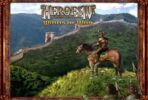Heroes 3.5: In the Wake of Gods Portal > How to install Heroes of Might and Magic 3 on Ubuntu 16.04
How to install Heroes of Might and Magic 3 on Ubuntu 16.04

Make sure you have wine installed at minimum 2.21 version (it was tested by author). Here is how to achieve this: latest wine installation
Make sure you have proprietary producer’s graphic card drivers installed. For example for NVIDIA required version is minimum 375.26 (it was tested by author). Here is how to achieve this: NVIDIA GTX GeForce drivers installation
Below there is a step by step instruction how to install and run Heroes 3 on Ubuntu:
env WINEPREFIX=~/.wine32-heroes3 WINEARCH=win32 /opt/wine-staging/bin/winecfgIn a popup window in Applications tab select Windows 7 option. Next switch to Graphics tab, check Virtual Desktop Emulation checkbox and fill in your desktop’s resolution in use, for example 1366×768.- cd [directory that contains the installation file Heroes_3/setup.exe (on the game’s CDROM HEROES 1-4 Golden Edition) or file downloaded from GOG.com]
env WINEPREFIX=~/.wine32-heroes3 WINEARCH=win32 /opt/wine-staging/bin/wine setup.exe
- If the shortucut don’t do its work for some reason and game could not be run you can always run it by hand:
cd ~/.wine32-heroes3/dosdevices/c\:/Program\ Files/Ubisoft/Heroes\ of\ Might\ and\ Magic\ III\ -\ Zlota\ Edycja
env WINEPREFIX=~/.wine32-heroes3 WINEARCH=win32 /opt/wine-staging/bin/wine Heroes3.exe
Author: Marcin Załęczny
Source: https://progmar.net.pl/en/knowledge-base/games-heroes-of-might-and-magic-3