Heroes 3.5: In the Wake of Gods Portal > How to play Heroes 3 online with friend using HD mod
How to play Heroes 3 online with friend using HD mod
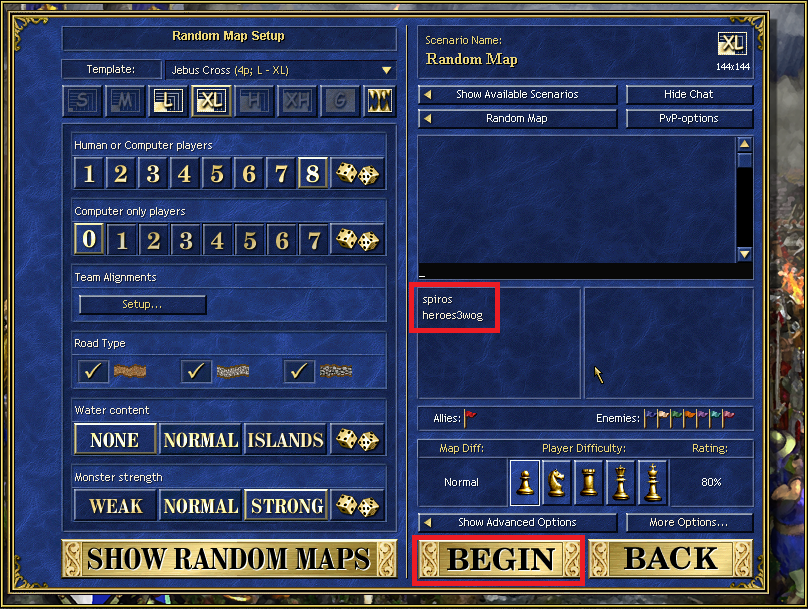
Heroes 3 is still very easy to play online with friends nowadays. Forget the crap version that can be purchased on STEAM (does not include the Armageddons Blade and Shadow of Death datadiscs).
I’m talking about the Heroes 3 Complete version, which you can buy via GOG.COM (it costs around €3 most of the year) to which, when you install the HoMM3 HD mod, you immediately have an Online Lobby available and you can play with your friends or just challenge someone.
How to play Heroes 3 online?
1. It is necessary to install Heroes 3 Complete from GOG and then HD mod. You can find a step-by-step guide here.
2. If you managed to install these two items correctly, run HD_Launcher (you should have a desktop shortcut)
3. Make sure that the HD+ option is checked in HD_Launcher, only then will the Online Lobby become available. If it is checked, click “Play”.
 4. You are already in the game, click on New Game > Multiplayer, here you will see a new button, Online Lobby. Click on it.
4. You are already in the game, click on New Game > Multiplayer, here you will see a new button, Online Lobby. Click on it.
 5. When logging in for the first time, you must create an account under which all your successes and failures will be recorded. Just enter a name and password (you can also enter an email, but it is not necessary).
5. When logging in for the first time, you must create an account under which all your successes and failures will be recorded. Just enter a name and password (you can also enter an email, but it is not necessary).

 6. After creating an account, you can log in to the Online Lobby. Click on “LOGIN”.
6. After creating an account, you can log in to the Online Lobby. Click on “LOGIN”.
 7. Welcome to the online world of Heroes 3. Through the Online Lobby, you can arrange a game with anyone via Chat.
7. Welcome to the online world of Heroes 3. Through the Online Lobby, you can arrange a game with anyone via Chat.
8. But we are going to create a game with a friend. Click on NEW GAME and fill in the Game description, Password and Number of players. Then confirm.
 9. The game is now created. You have to wait until your friend joins you. He must also install Heroes 3 Complete and HD mod. You must have the same versions of the HD mod (if you don’t, the game will notify you and you will update the HD mod).
9. The game is now created. You have to wait until your friend joins you. He must also install Heroes 3 Complete and HD mod. You must have the same versions of the HD mod (if you don’t, the game will notify you and you will update the HD mod).
 10. If a friend logs in to the Online Lobby, he must find the created game and then click “JOIN“.
10. If a friend logs in to the Online Lobby, he must find the created game and then click “JOIN“.
11. Great, you’re both in the game now. Whoever created the game can also run it. Now choose the random map template or scenario you will play on, the towns you will play with, or leave everything to random. If everything is set, click on “BEGIN“.
 12. You still have one settings screen in front of you, where you can BAN some objects from the map and mainly turn on Simultaneous Turns. Confirm the selection and you are in the game.
12. You still have one settings screen in front of you, where you can BAN some objects from the map and mainly turn on Simultaneous Turns. Confirm the selection and you are in the game.
 13. So it begins. And you already know the game, may the better one win. You can use the same online play process for Horn of the Abyss.
13. So it begins. And you already know the game, may the better one win. You can use the same online play process for Horn of the Abyss.
| You can still support me in creating content and videos about Heroes 🙂 |
| Donate via PayPal and get access to WoG_Folder* and Heroes 3 postcard** |
| or buy GOG games via this link 🙂 |
*I send access to the folder manually, please also check SPAM. If you do not receive access within 24 hours, please contact me at admin@heroes3wog.net.
**I also send a postcard to everyone who donates $/€ 10 or more

Donate via PayPal and get access to WoG_Folder* and Heroes 3 postcard**

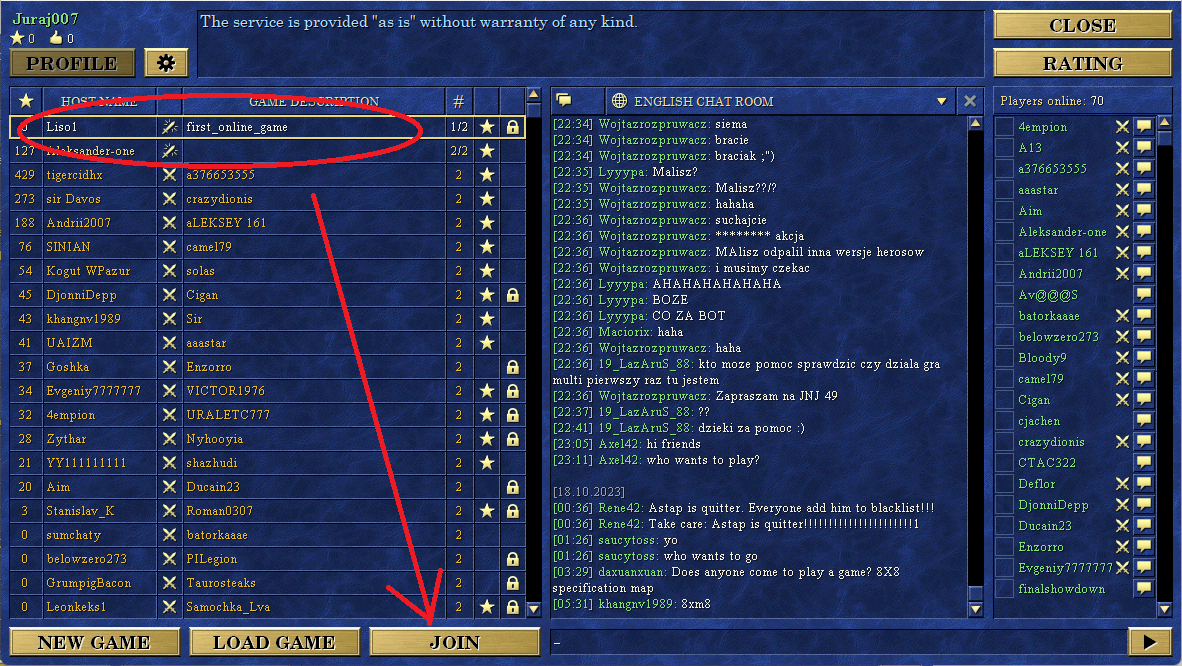


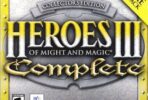


I get that the lobby server is offline
Hy, I cant connect to the lobby this way, because it send this massage always:
Reconnection complete. Waiting data from the server.
I dont know, my registration have completed anyway.
I have the latest version of Hota, and Homm3 hd+
Thx Mate
Hi Gelefat, the server responsible for the online lobby is under a massive DDoS attack. There may be interruptions in its operation. :/
Hey,
First of all, thanks for the great guide on how to play Multiplayer.
I have managed to start game with a friend with random map. But we are having a problem when loading saved game, on friends computer who is joining my hosted game, his client crashes every time.
Do you have guide on how to load multiplayer games also?
And we are using gog version of game (complete) with latest Hota installed on top of that.
Just an update here, reinstall solved this issue.
Hi,
I know the lobby is temporary down.
Do you know if there is an alternative solution in order to play the game with a friend? If there’s any video tutorial online…
Thanks.
Hi Antonio, try this:
If you guys have the exact same version of the game (and mods if you use them), do the following if you want a pure TCP/IP connection:
1) Add the exe of Heroes III to the exception list in your firewalls and antivirus programs so they don’t block the connection.
2) The host should check his IP address before playing so you can connect. An easy way to do this is to visit this site: http://ip-lookup.net/
Then, the HOST goes to Multiplayer – Single Scenario – TCP/IP and hosts a game.
The GUEST(S) go to Multiplayer – Single Scenario – TCP/IP, then type in the host’s IP address. If the host has created the game and if you did everything right, you’ll be able to play.
Alternatively, there’s third-party programs like Evolve, Tunngle and Hamachi which emulate a LAN network, which somewhat simplifies the process. Check them out.
Hi, I installed the HD+ mod just fine but I have troubles installing Horn of the Abyss; whenever I try to pick the game folder it says that the selected folder does not contain the game files, can anybody help me?
Hi Roberto, on this screen you have to select the folder where Heroes 3 is installed:
I have the same problem with Roberto. I selected the folder that contains Heroes III Complete files, yet it still gives me the error “Selected folder does not contain required files”. The file pathway is for me “C:\ProgramData\Microsoft\Windows\Start Menu\Programs\Heroes of Might and Magic 3 Complete [GOG.com]”.
Hi, do not install the game in a “Program Files” folder. install the game directly on drive C:\Heroes 3 Compelte
Same problem as Roberto.
Says the heroes might and magic 3 files are not there.
Despite placing it in the same folder where I have HoM 3 downloaded from GOG thru your link.
Any ideas to solve this?
Tried different folders within the folder as well. Keep getting the same error.
Hi, do not install the game in a “Program Files” folder. install the game directly on drive C:\Heroes 3 Compelte
Hey thank you for the project
So, as I am trying to create an account, I fill in all the fields and then I press the ✓ symbol. After that, nothing happens, I press the symbol again and again but it just doesn´t seem to react at all. What could be wrong?
All the best to you!
Hi Masha, yes, I know about this problem, unfortunately it’s a bug on the part of HD mod and its servers. There is nothing I can do about it, we just have to wait. Please try again later.
Same here. I bought the game from gog.com and followed the instructions. I cannot seem to create an account.
Has this been fixed or do we need to wait longer?
Can you send a screenshot of the error report? I’ve now tried to add a new account and everything works.
Hi there, I cant create account as it saying “lobby sever is offline now. try again latter” but I can see guys on twitch currently playing. Any ideas how to fix it?
Hi Ryszard,
my online lobby works fine. You must have the Horn of the Abyss modification, an updated HD mod, and HD+ enabled. Submit a picture of what your error message looks like.
Hi Liso, Please find below links to screenshot
https://imgur.com/9w9sWXn
https://imgur.com/49AEe5s
https://imgur.com/5cRcqwd
So I have opened hd launcher from heroes folder and picked heroes3 hd from top left corner and clicked update but nothing is happening then I have picked H3Hota hd clicked update again but still nothing. I have clicked play. heroes 3 hota started and when I want to create account the problem shows up.
Update : I can see I have homm3 hd version 5.0 rc76, but rc78 is required so propably thats the problem. do you know how can i update it manualy?
Hi, you always need the latest HD mod version to play online. Try to deactivate the antivirus for a while and then try to update the HD mod, sometimes the antivirus will stop it.
Or download latest version from this site: https://sites.google.com/site/heroes3hd/eng/download
I have downloaded it from the link and everything works perfect now. Thank you mate!
perfect
hi!
i have a problem, when ever i open the game a pop up shows and say that i need to update the game.
if i choose to update then its leading me to an error messeage that say that i cant update because of corrupted files.
any help? 🙁 [ i can send a screen shot if needed.)
Im having this same issue what do you mean install the game directly on drive? I don’t know how to do that
Is the servers down again? I cant create an account to access multiplayer.
Cant Install, I know you say install directly into C drive, nothing I try works, I am not too computer literate, please go step by step on what I have to click on and what I have to write, anytime I select any files, or anything that has heroes 3 will not work, I have the COG heroes 3 complete installed as recommended
Hi,
see the first part of this video, it describes the installation of Heroes 3 Complete from GOG https://youtu.be/CA3CtJYZ5cc
Hi bro! how can you play horn of the abyss with the HD launcher with the battle music? :O when i upgrade the HD launcher from 5.0 to 5.2 the battle music do not sound )= plz help!
I play the game with my friend in the lobby. However, I always need a really long time to receive the data from him in each day. Yet he can send and receive data very quickly. What is the possible reason?