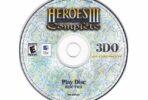Heroes 3.5: In the Wake of Gods Portal > Creature Bank Creator download
Creature Bank Creator download
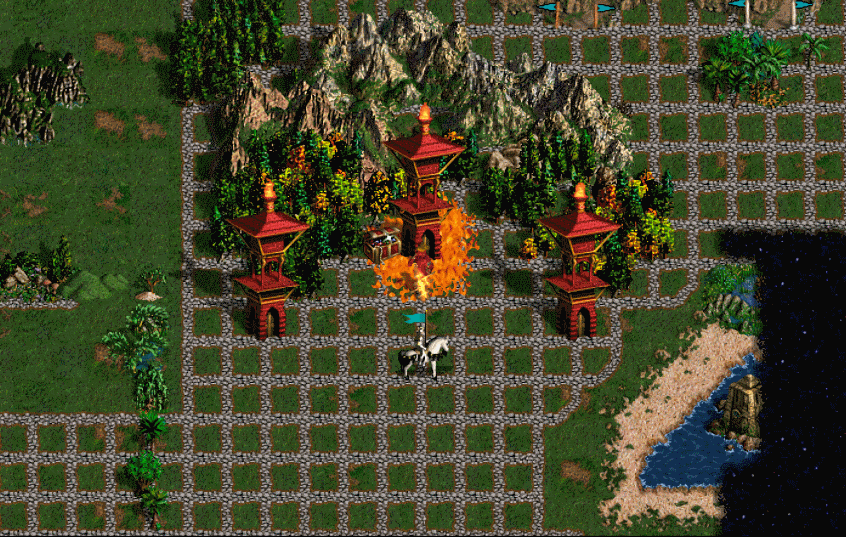
| Platform | ERA 3 |
| File Size | 1 MB |
| Version | v1.03 |
| Update | 16. 03. 2021 |
| Changelog | – |
| Author | Perry R |
| Download (GitHub) | |
| Download – ERA 3 | |
| Mod Support Forum | |
How to use template Creature Bank Creator in short:
1) Download Mod and activate in Mod Manager
2) Open Map Editor and look for an object that should become your CB
3) Place that object on your test map
4) Open ERM Editor and load one of the blank templates New_CB_000.erm
5) Make all settings in the erm file. until line 130 *Start of Script*
6) Save and start your map. Test if all settings work by visiting your CB with a hero
7) If you want to use your CB on a random map look for objects that should be replaced. Choose up to 6 different ones. Also, place these on your test map and check if they get replaced correctly. The yellow square should match in the coordinates. If it does not use the x-Offset setting until it does. This will prevent unaccessible CB
8) For new CB use a new template with a different number
Keep in mind that this Mod requires at least ERA 3 to work.