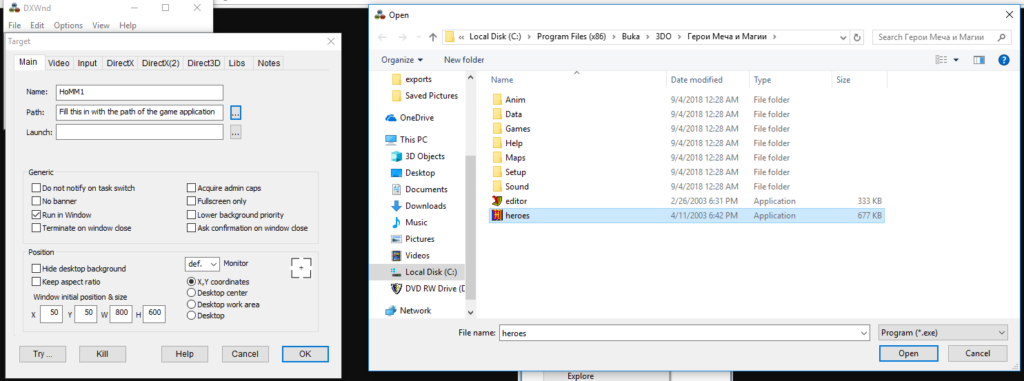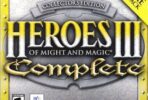Heroes 3.5: In the Wake of Gods Portal > How to play Heroes I and II under Windows 10
How to play Heroes I and II under Windows 10
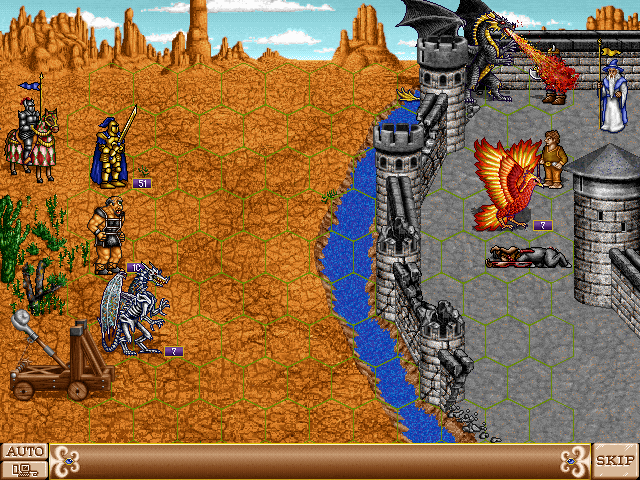
If you would like to play older games under Windows 10 and also Windows 8(.1) you often need to reach for some wrapper. There are two reasons for that, first is huge advance in DirectX, second is usually related to CD check methods which are not compatible up to this day. There could be more, like core affinity – where just one core is supported or graphic driver issues related to OpenGL or fullscreen also just merely Windows ones. Some of them can be supressed from “Compatibility Settings” on the Properties page. And heck, some not.
If you get Heroes II Gold from the GoG.com store, you have an option to add also Windows version (among other goodies), check “More” → “Backup & Goodies” → Install Win version. This is then installed to separate folder named “Heroes of Might and Magic 2 (Win)”. You should install it on drive C: and run.
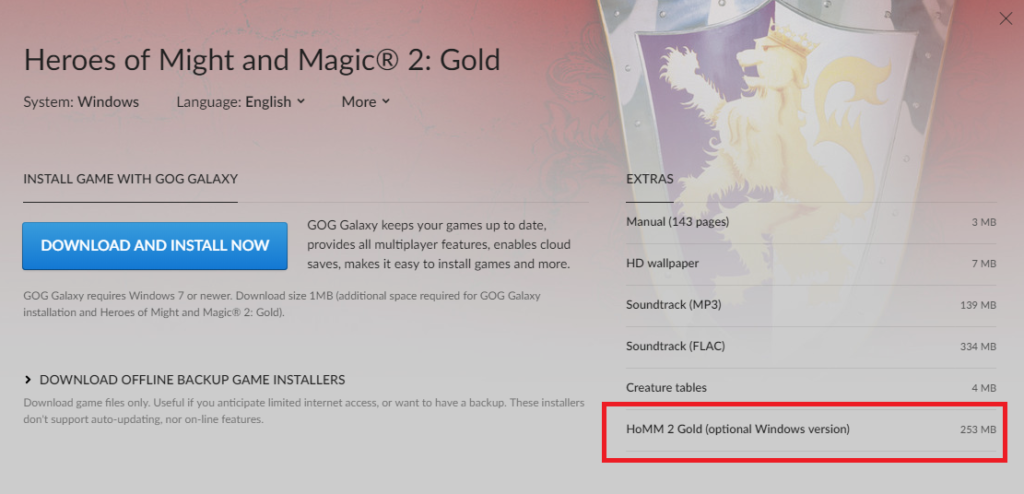
The same is true for CZ or PL localised versions from CD Projekt. Albeit older they should still work under current Windows just with “Compatibility” settings.
If you have original from Ubisoft or 3DO, try to use DxWnd. Current version 2.04.98 supports 1238 games, among them are Heroes of Might & Magic II., III. and IV. And they can be eventually added, like Heroes.
All games need to be Windows version, if you have DOS ones go for DOSBOX and that would be a completely different story.
For supported games, download DxWnd first, install on your drive C (That serves as a prevention of many troubles), go to “File” → “Import” and select your profile within the game, from “exports” directory.
| Download |
| DxWnd |
| About DxWnd |
With that game icon will be added to your DxWnd menu, right click on it, select “Edit” and locate your current game path. Success should be marked with green dot appearing on the game icon. And now you can run (it)!
You can either run Heroes II. in fullscreen or you need to have them set up correctly, like below:
“Right click into the empty space, choose “Add”, pick the location. Go to the “Video” TAB, right down pick “Initial resolution: 1280 x 1024” and on the left side “Force Win Resize”. Save by OK and run by clicking on the icon.”
Somehow this is necessary for playing PoL campaigns.
Original article: https://www.celestialheavens.com/news/heroes-ii-under-windows-10