Heroes 3.5: In the Wake of Gods Portal > Heroes 3 Ultimate Edition v6.1
Heroes 3 Ultimate Edition v6.1
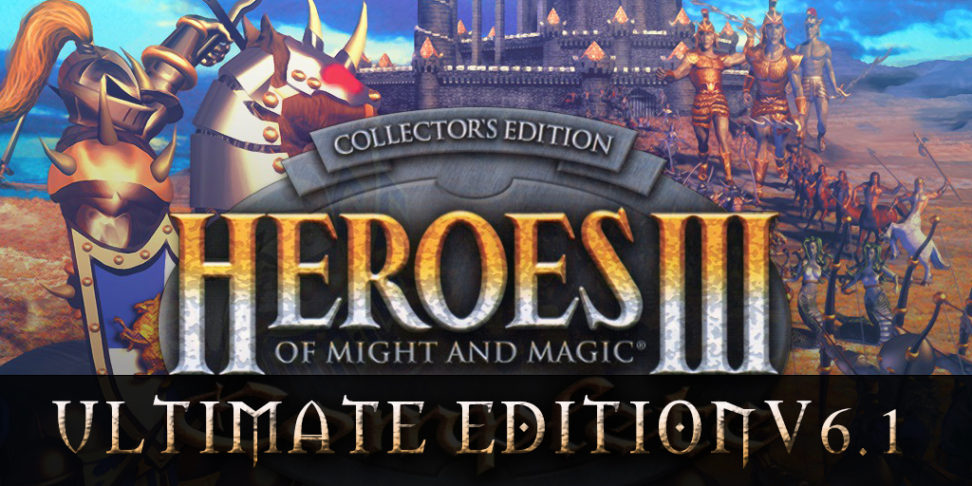
The time has come for us to revisit the Ultimate Edition, as the portable version marked as v4.5 doesn´t work all that well, and it is necessary to return to the original installation. In the new Ultimate Edition 6 modifications remain, which I have personally chosen as to not lose the original spirit of Heroes of Might and Magic 3.
For the installation, it is required to own an original version of Heroes 3 Complete, no internet rip, ideally the version from GOG.COM.
This version is out of date, try ERA 3 Launcher
| Download |
| Heroes 3 Ultimate Edition v6.1 components |
| Heroes 3 Compplete (GOG) |
Installation of Heroes 3 Ultimate Edition v6.1
- Installation of Heroes 3 is required to execute directly on disc C: (not to Program FIles), as shown on picture:

- Download the archive of necessary modifications from this page.
- Unpack the archive and continue with the installation of the file 01_Era 2.7.4.exe (how to install ERA II), which is the main component of the entire Ultimate Edition, in the same folder C:\GOG Games\HoMM 3 Complete\:

- Similarly, in the destination C:\GOG Games\HoMM 3 Complete\, install the necessary modifications in this order 02_(Platfmors) WoG Revise.exe, 03_(Gameplay) XXL.exe, 04_(interface) Advanced Battle Hints.exe, 05_(Interface) Upgrade ALL.exe, 06_(Graphics) Morn Battlefields.exe, 07_(Gameplay) Delete Prisons.exe.

- If you followed the steps correctly, Mod Manager will look similar to that on the picture (if you couldn´t find the Mod Manager, it is localised in folder C:\GOG Games\HoMM 3 Complete\Tools\Mod Manager\ and you can launch it by double-click on mmanager.exe). Move modification WoG Revised, on second place with the help of buttons Move up/ Move down, so it´s on the same position as shown in picture below.

- Depending on your needs, you can install the HD mod which is part of the package. (If you couldn´t launch the HD mod with ERA, you need to set up the compatibility of the file h3era.exe to Windows 8 and everything will function as supposed.)
- Everything is ready for launched, other modifications can be added if needed. You can launch the game from desktop by double clicking the Era II.

- Recommended Wog Options – if you can´t decide which WoG settings to use, in the folder there is a file ultimate_edition_6_settings.dat, which you need to copy into the folder with game, so in the C:\GOG Games\HoMM 3 Complete\ and load it directly in game, as shown in the picture. I chose such WoG settings, which don´t ruin the overall game and you´ll remain with the same Heroes 3 feeling.

| Download |
| Heroes 3 Ultimate Edition v6.1 components |
| Heroes 3 Compplete (GOG) |
Heroes 3 Ultimate Edition v6.1 – Description of used modifications
- ERA 2.7.5 – modification of Heroes 3 Complete which already includes WoG. It originated as its more complex and easier to use alternative, so anyone could easily add and manipulate mods.
- Morn Battlefields – 120 new battlefields, which replaces the background of a battlefield.
- XXL Map Patch – It allows to play and created gigantic XXL maps in WoG format.
- WoG Revised – it fixes or removes faulty scripts of WoG, adds some new additions, for example. Resources after kill of units, some units are capable of wielding an artefact, etc.
- Delete Prisons – it will remove the object Prison from random maps
- Advanced Battle Hints – shows the duration of magic effects
- UpgradeALL – it adds a button in your town which allows the upgrade of all units within said town with 1 click
- HD mod
Translated by Adam Kučera

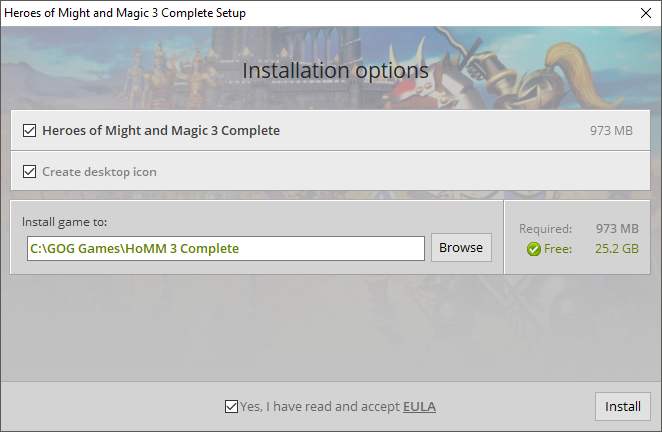
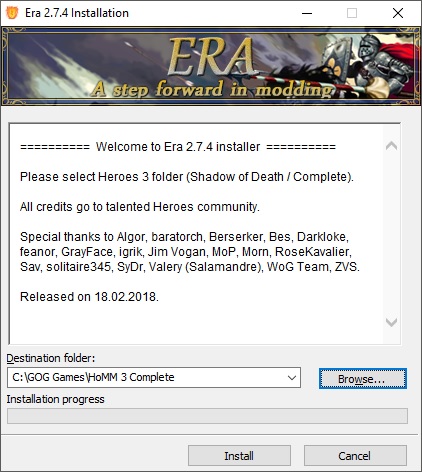
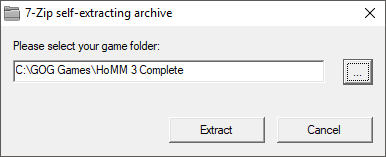
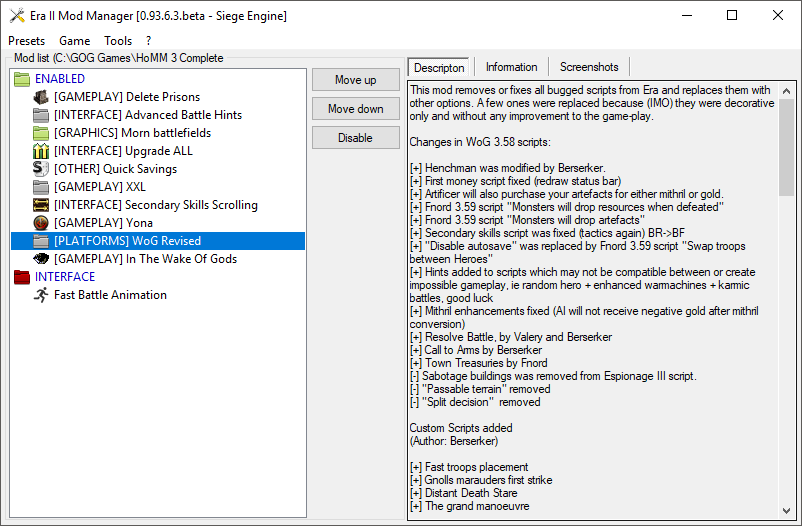
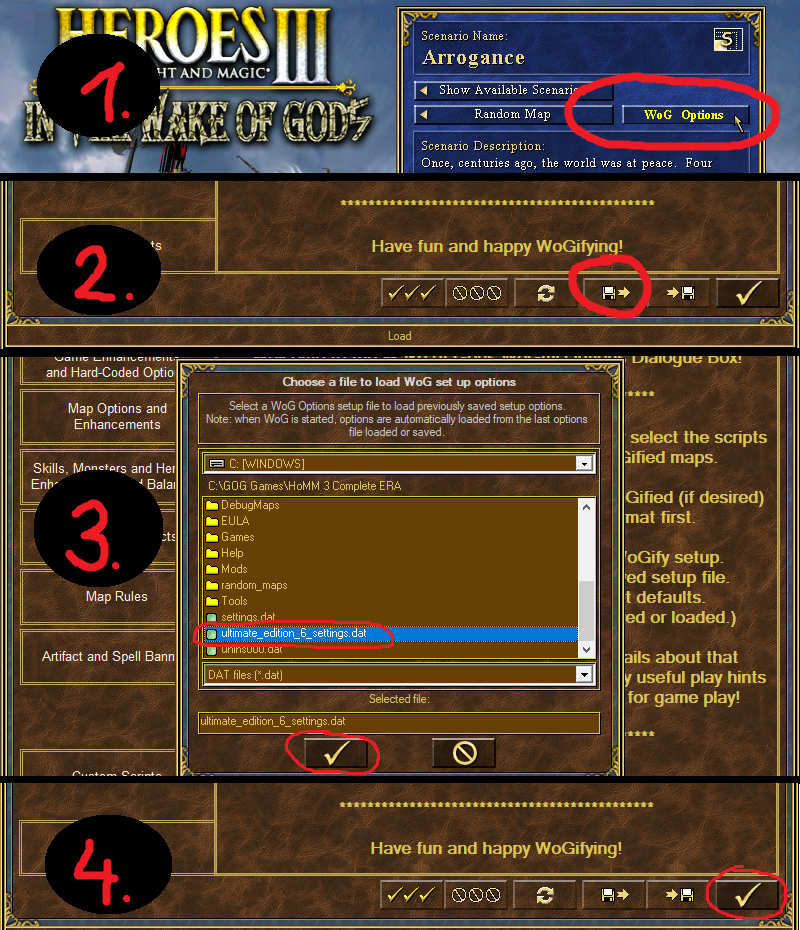

I did everything as described and when I try to launch the wog icon is says: failed to load and compile Lua script. Cannot open Data/Scripts/_core.sys.lua: no such file
Please help me, what should I do? The H3 works, just Wog doesnt.
Hi Joana, you need to set up the compatibility of the file h3era.exe to Windows 8 and everything will function as supposed.
Hi Liso1
Can you please explain how do we do that?
Right click on the h3era.exe icon, “Settings”, then select “Compatibility” tab and in the compatible mode section, select Windows 8.
I bought heroes 3 complete (One of the CDs is lost by now) and Heroes 3 HD EDITION on steam…
Heroes 3 should be public domain by now… it’s a relic!
I made a XL map, which took me 10 years to finish. But I can’t play on the HD edition because they did it without Shadow of Death…
I would like to find a portable version of it, so I could play with friends…
One legal way to get Heroes 3 Complete is the GOG website (sorry no warez): http://bit.ly/heroes_3_complete_GOG